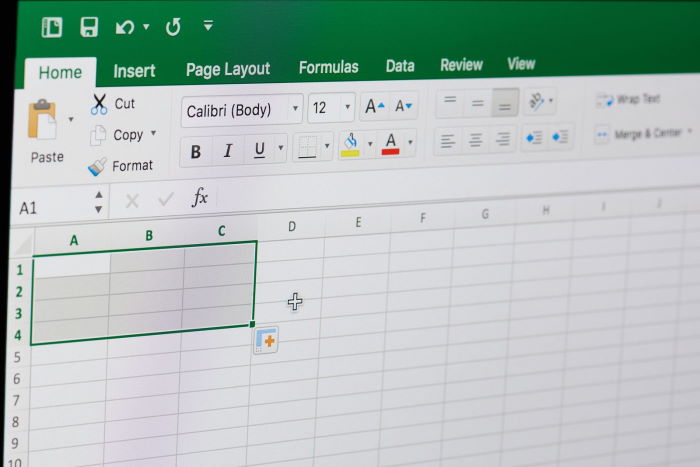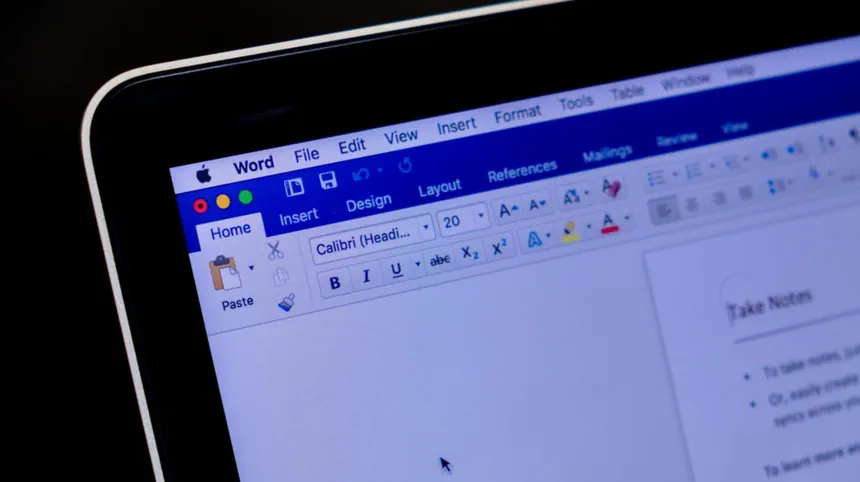Aprende cómo ver, abrir y editar archivos XLS de Excel gratis en tu PC. Muchas personas utilizan Microsoft Excel para abrir y editar archivos de Excel. Sin embargo, para poder usar la versión completa de Excel necesitamos comprarlo y gastar dinero en una licencia. Si buscamos una solución gratuita, acá tenemos una serie de alternativas que pueden realizar este trabajo. La mayoría de estas aplicaciones admiten archivos con extensión XLS o XLSX, entre otras.
EXCEL EN LÍNEA: GRATIS
La primera y más conocida es la propia versión de Excel online de Microsoft . Esta es una versión basada en la web de la suite de Office. Excel Online tiene la funcionalidad básica de Excel, pero no incluye las funciones avanzadas de la versión de pago, como la compatibilidad con macros.
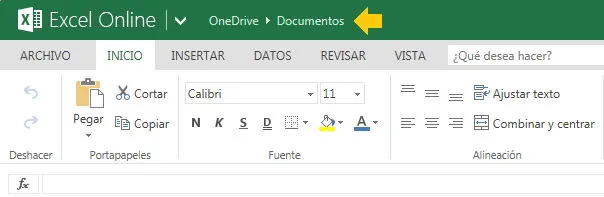
Excel Online es accesible en la mayoría de los navegadores. Se puede usar para editar archivos XLS y XLSX existentes y crear nuevos archivos de hojas de cálculo. Tiene una buena integración con One Drive, ya que podemos guardar nuestros archivos de Excel allí y acceder desde diferentes dispositivos.
Hablando de dispositivos, también cuenta con una App para iOS y Android y las funciones disponibles varían según el dispositivo. Se puede crear y editar hojas de cálculo en un dispositivo Android con una pantalla de 10,1 pulgadas o menos sin tener que pagar. Pero si se usa la aplicación en un teléfono o tableta más grande, se necesitará una suscripción a Microsoft 365.
LIBREOFFICE: EL CÓDIGO ABIERTO
Otra buena opción es LibreOffice , un paquete de software gratuito de código abierto que se puede descargar de forma gratuita. Entre sus aplicaciones encontramos Calc, una alternativa a Excel que soporta archivos XLS y XLSX, y el formato OpenDocument.
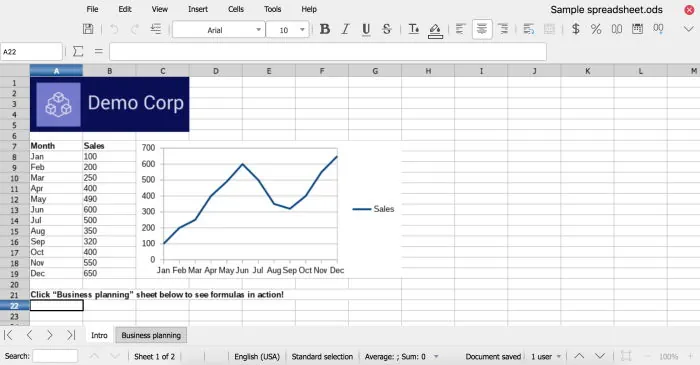
Calc ofrece muchas de las funciones y plantillas de hojas de cálculo que se usan comúnmente en Excel. Tiene funcionalidad multiusuario para una colaboración fluida. También incluye varios componentes para usuarios avanzados, incluidos DataPivot y un Scenario Manager comparativo.
Si quieres una opción gratuita no solo a Excel si no a varias aplicaciones de ofimática, LibreOffice es una muy buena opción.
OFICINA KINGSOFT WPS
La versión personal (descarga gratuita) del paquete Kingsoft WPS Office contiene un procesador de hojas de cálculo que admite archivos XLS y XLSX. WPS Office Spreadsheets presenta herramientas de gráficos y análisis de datos junto con la funcionalidad básica de hojas de cálculo, incluida la edición y edición de archivos XLS.
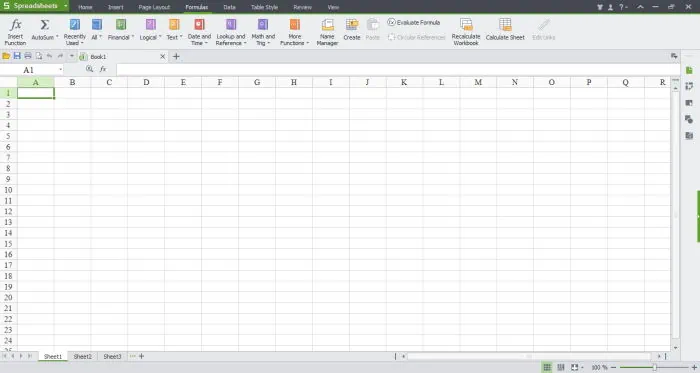
Como dato adicional, el procesador de hojas de cálculo se pueden instalar como una aplicación independiente en los sistemas operativos Android, iOS y Windows. También cuenta con una versión comercial que ofrece funciones avanzadas, almacenamiento en la nube y soporte para múltiples dispositivos.
OFICINA ABIERTA DE APACHE
Apache OpenOffice es una suite muy popular. Tiene millones de descargas desde su lanzamiento inicial. OpenOffice incluye una aplicación de procesamiento de hojas de cálculo también llamada Calc. Admite funciones básicas y avanzadas, incluidas extensiones, macros y formatos de archivo de Excel.
El único problema de Open Office es que últimamente la comunidad de desarrolladores que la rodea se ha mantenido inactiva, por lo que un software de este tipo podría verse privado de actualizaciones imprescindibles para su funcionamiento, por lo que no se recomienda depender por completo de esta suite ofimática por ahora.
EDITAR EXCEL XLS CON GNUMERIC
Gnumeric es una aplicación de hoja de cálculo independiente que también está disponible de forma gratuita. Este programa de código abierto se actualiza con frecuencia e incluye muchas características básicas y algunas avanzadas, pero es una excelente opción si desea abrir XLS rápidamente. Admite todos los formatos de archivo de Excel, nos permite editar archivos XLS y es escalable para trabajar con hojas de cálculo grandes.
HOJAS DE CÁLCULO DE GOOGLE SHEETS
Google nos ofrece una muy buena alternativa y casi sin coste alguno. Sheets es un procesador de hojas de cálculo basado en navegador con todas las funciones . Se integra con nuestra cuenta de Google y Google Drive. Esta aplicación fácil de usar ofrece muchas funciones, plantillas, complementos y colaboración en tiempo real.
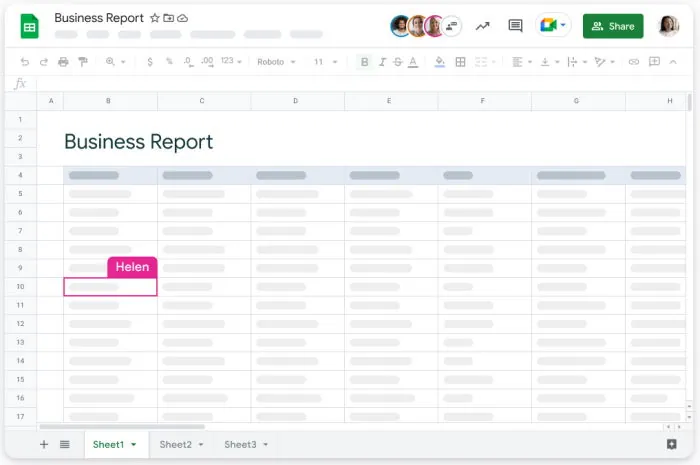
Sheets es totalmente compatible con los formatos de archivo de Excel y su uso es completamente gratuito. Además de la versión basada en la web para computadoras de escritorio y portátiles, también tiene aplicaciones específicas para dispositivos Android e iOS.
PRUEBA DOMÉSTICA DE MICROSOFT 365
Por último, el propio Office nos ofrece pruebas gratuitas de sus programas, como la suite Office . Si necesita acceder a la funcionalidad completa y avanzada de Excel pero no desea pagar, debe descargar y optar por la versión de prueba de Microsoft 365 como solución a corto plazo.
Una vez activado, se puede ejecutar la versión completa de Microsoft Office Home Edition (incluido Excel para abrir archivos XLS). La aplicación Excel se puede instalar en hasta cinco teléfonos y tabletas con Android o iOS. El único requisito es el de tener una tarjeta de crédito válida para comenzar la prueba de 30 días.
Después de la prueba, se hace un cargo de $99.99 por una suscripción de 12 meses, por lo que es importante marcar la fecha de vencimiento si no queremos que se nos descuente ese precio.